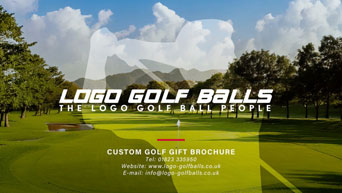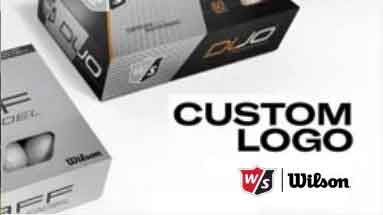Uploading your logo via the website
When you have chosen your golf ball, golf gift or accessory, on the product info page you will be able to upload your own logo. Simply browse for your artwork on your own computer, upload and then click to buy.
Please make sure the logo is no more than 50 Mb and either of the following formats:
j-peg, Tiff, PDF Adobe (or any similar vector formatted file such as EPS or AI) If known state Pantone colour numbers (no worries if not as we colour match,) – please view more image requirements info below.
Please state if you have a delivery deadline or occasion we should be made aware of using the ‘Additional Comments’ section on the product page and check out….or send an email [email protected].
Submitting text for a personalised golf ball via the website
When you have chosen your preferred golf ball, on the product info page add your text to the Notes field that you wat to display on your golf balls and then click to buy.
You can have up to 3 lines of printing, max of 23 characters per line including spaces & punctuation.
Please state a delivery deadline, if any, also using the ‘Notes’ section on the product page.
Emailing a logo
If you prefer to email a logo this is fine. Just select your golf ball, golf gift or accessory, click to buy and complete the checkout process.
Add a note to the ‘Notes’ field on the product page to let us know that you are going to email a logo, or simply reply to your order confirmtion email
Please state a delivery deadline, if any, also using the ‘Notes’ field.
Logo image requirements
Please either upload your logo with your online order or e-mail direct to us on at [email protected]. Your logo can be larger than the print area; we will reduce to fit; logo quality is the primary importance
File Formats –
Vector graphics (this means the logo is already drawn out, with crisp outline and high definition, saving us time. Any of the following file types would be best for us to use.)
- EPS – This is an Encapsulated PostScript format that is mainly produced using Adobe Illustrator Software.
- AI – This is an Adobe Illustrator file.
- PDF – This is a Portable Document Format using Adobe software. Basically it is a compressed version of an EPS or AI file making it easy to send via e-mail.
Non-Vector graphics (this means the logo will need to be redrawn by our image processing team. This needs to be sent in with a minimum of 300 dots per inch (dpi), anything with a lower dpi could be of very low quality and very difficult to redraw resulting in poor final results.)
- TIFF – This is a Tagged Image File Format and is the better quality of the Bitmap images.
- PSD – This is a Photoshop file.
- GIF – This is a Graphics Interchange Format file.
- PNG – Portable Network Graphics
- JPEG – Joint Photographic Experts Group. This uses a lossy compression structure that allows users to compress the data up to 1/10 of the original size. Such high compression results in a loss of image quality and can be difficult to redraw. This all depends what the customer saves it as, it could be saved with a low compression, which would be ok for us to use.
- Bitmap- Much the same as a JPEG file.
- DOC – Microsoft Word Documents use JPEG compression and the vast majority of artwork received in a Document Text File format is of very poor quality.
Logo Print Size For Golf Ball Orders
The Maximum imprint area is circa 25mm circle, 25mm rectangle or 20mm square. A “to scale” logo proof will be e-mailed for customer approval before printing.
Example logo approval forms
Once and order has been made via the website or by email, we will send you a Logo Artwork Proof Form in colour and in real size by email for your approval.
Click here to view artwork examples:
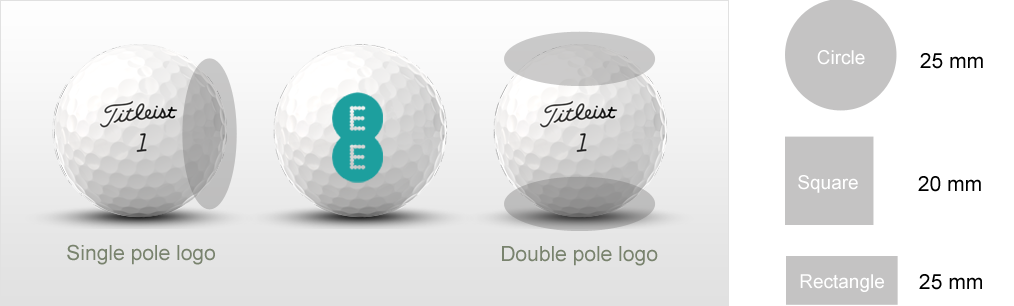

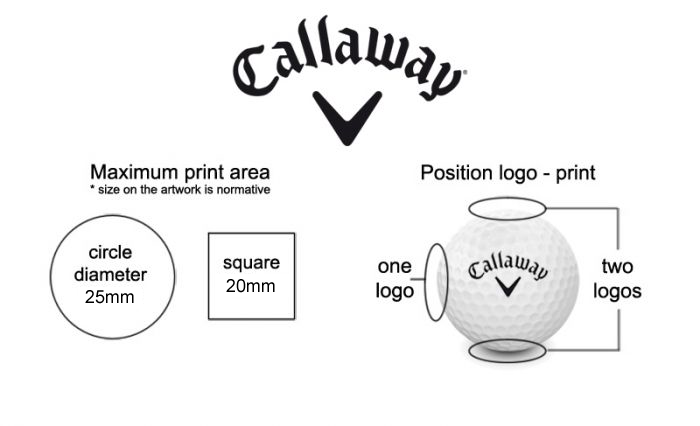
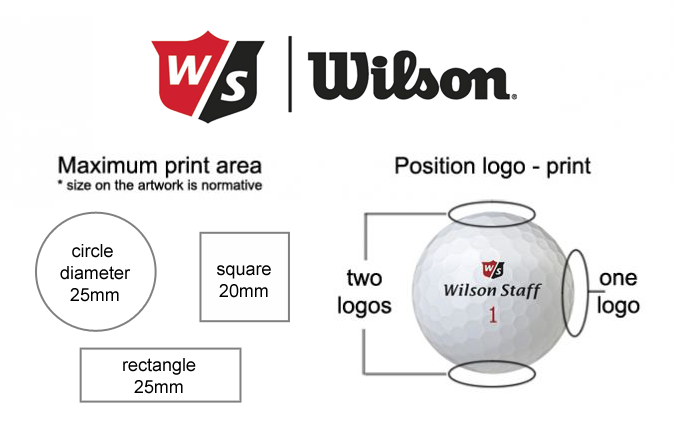
If you have any questions or experience problems please do not hesitate to contact us:
Telephone: (01823) 335950
Email: [email protected]
Address: Logo Golf Balls Ltd, Oake Manor Golf Club, Taunton, Somerset TA4 1BA